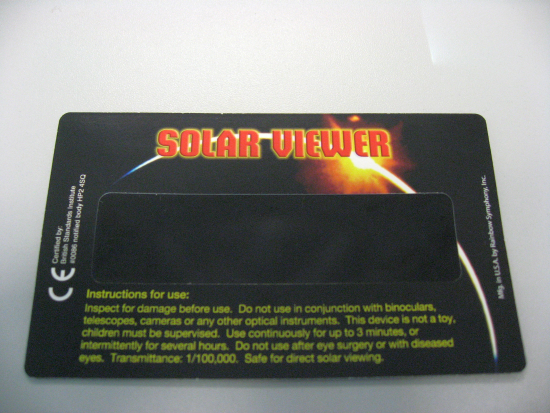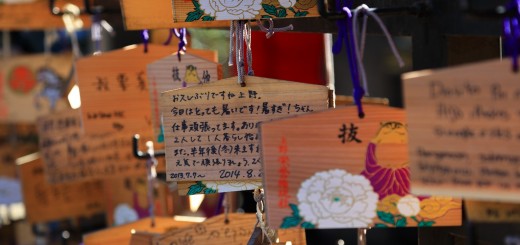Snipping Tool in Win7
Snipping Tool in Win7
0. Binding shortcut to Snipping Tool
1. Capture area
2. Capture area with drop down menu
0. Binding shortcut to Snipping Tool
The normal way to invoke snipping tool will be invoked from “All Programs” -> “Accessories” -> “Snipping Tool”
To assign a short key to invoke it , go to “All Programs” -> “Accessories” -> Right click “Snipping Tool” and go to properties :
Assign any shortcut key , like ctrl F5 to it :
1. Capture area
To capture an area in windows, invoke snipping tools with [Ctrl]+[F5] , and then drag to select an area to capture to Snipping Tool.
2. Capture area with menu
To capture an area which has a menu in screen , invoke snipping tools with [Ctrl]+[F5] , then press cancel to it . Then start the menu inside the application , press [CTRL]+[PRN] , (Now “New” button in Snipping Tool will be pressed automatically) and then drag to select the area to capture to snipping Tool.
Note : snipping tool in Vista is known to be able to capture are with drop down menu.